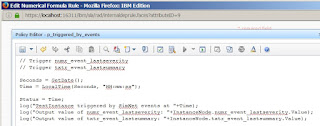Introduction
Tivoli Business Service
Manager can calculate amazing things for you, if you only need them. This is
thanks to the powerful rules engine being the key part of TBSM as well as the
Netcool/Impact policies engine running
just under the hood together with every TBSM edition. You can present
your calculation results later on on a dashboard or in reports, depending if
you think of a real time scorecard or historical KPI reports.
In this article, I’ll show
how you can make TBSM to process its inputs by triggering various template
rules in various ways. It is something that isn’t really well documented or at
least it isn’t well documented in a single place.
Status, numerical and text rules triggers
In this chapter I’ll show three kinds of rules (status,
numerical and text) and I’ll show how TBSM triggers them, so processes the
input data, runs them and returns the outputs.
In general these three techniques
always kick off TBSM rules based on
the same two conditions: time and a new value. Here they are:
- Omnibus Event
Reader service (for incoming status rules or numerical rules or text rules
based on Omnibus ObjectServer as the data feed)
- TBSM data
fetchers (for numerical or text rules with fetcher based data feed)
TBSM/Impact services of type Policy activator (using Impact policy with PassToTBSM function
calls to send data to numerical or text rules)
 |
| Figure 1. Three techniques of
triggering status, numerical and text rules in TBSM |
Make note.
There are ITM policy fetchers as well as highly undocumented any-policy
fetchers configurable in TBSM, I’ll not comment on them in this material,
however their basis is just like any fetcher: the time.
Let’s take a look at the
first type of rules triggers, the most popular, the OMNIbus Event Reader
service in Impact, widely used in TBSM to process events stored in ObjectServer
against the service trees.
OMNIbus Event
Reader
Omnibus Event Reader is an Impact service running regularly by
default every 3 seconds in order to connect Netcool/OMNIbus for getting events
stored in the Objectserver memory that might be affecting TBSM service tree
elements. It selects the events based on the following default filter:
(Class
<> 12000) AND (Type <> 2) AND ((Severity <>
RAD_RawInputLastValue) or (RAD_FunctionType = '')) AND (RAD_SeenByTBSM = 0)
AND (BSM_Identity <> '')
|
(Severity <> RAD_RawInputLastValue) is the condition
ensuring that event will be tested against containing a new value in the
Severity field comparing to the previous event.
The
Event Reader itself can be found in Impact UI server within Services page in
TIP among other services included in the Impact project called TBSM_BASE:
 |
| Figure 2. Configuration of
TBSMOMNIbusEventReader service |
Make note. TBSM
allows you configuring other event readers but you can use just one same time.
All
incoming status rules use this Event Reader by default. There’s embedded
mapping between the name of the Event Reader and the Data source field in Status/Text/Numerical
rules, hence just “ObjectServer” caption occurs in the new rule form:
 |
| Figure 3. Screenshot of New
Incoming status rule form |
Policy activators
Impact
services of type Policy activators simply call a policy every defined period of
time and run that policy.
 |
| Figure 4. Screenshot of a policy
activator service configuration for TBSMTreeRuleHeartbeat |
The policy needs to be created earlier. In order to trigger
TBSM rules, it is required to call PassToTBSM() function and contain in its
argument an object. Let’s say this is my TBSMTreeRulesHeartbeat policy:
Seconds = GetDate();
Time = LocalTime(Seconds, "HH:mm:ss");
randNum = Random(100000);
ev=NewEvent("TBSMTreeRuleHeartbeatService");
ev.timestamp = String(Time);
ev.bsm_identity = "AnyChild";
ev.randNum = randNum;
PassToTBSM(ev);
log(ev);
|
In my example, a new value generates every time when the
policy is activated by using GetDate() function. Pay attention to field called
ev.bsm_identity. I’ll be referring to this field later on. For simplification
this field has always value “AnyChild”.
Make note. Unlike
TBSM OMNIbus event reader, the policy activating services, also policies
themselves don’t have to be included in TBSM_BASE impact project.
Netcool/Impact policies give you freedom of reaching to any
data source, via SQL or SOAP or XML or REST or command like or anyhow you like,
and processing any data you can see useful to process in TBSM. The only
requirement is passing that data to TBSM via PassToTBSM function.
TBSM data
fetchers
TBSM datafetchers combine an Impact policy with DirectSQL
function call and Impact policy activator service. Additionally, data fetchers
have a mini concept of schedule, it means you can set their run time interval
to specific hour and minute and run it once a day (i.e. 12:00 am daily). It
also allows postponing or rushing next runtime in case of longer taking SQL
queries.
Make note. Data
fetchers can be SQL fetchers, ITM policy fetchers or any policy fetchers,
unfortunately the TBSM GUI was never fully adjusted to reconfigure ITM policy
fetcher and was never enabled to allow configuration of any policy fetchers and
in case of the last two you’ve got to perform few manual and command-line level
steps instead. Fortunately, the PassToTBSM function available in Impact 6.x
policies can be used instead and the any-policy fetchers aren’t that useful
anymore.
Every fetcher by default runs every 5 minutes.
 |
| Figure 5. Screenshot of data
fetcher Heartbeat fetcher |
In the example presented on the screenshot above data
fetcher connects DB2 database and runs DB2 SQL query. The new value is ensured
every time in this example by calling the native DB2 random function and the
whole query is the following:
select 100000*rand() as
"randNum", 'AnyChild' as "bsm_identity" from sysibm.sysdummy1
|
Pay attention to field bsm_identity. It always returns the
same value “AnyChild”, just like the policy explained before.
Triggering
status, numerical, text and formula rules
In
the previous chapter I presented various rules triggering methods. It’s now
time to show how those triggers work in real. I’ll create a template with 5
numerical and text rules (I don’t want to change any instance status, so I
won’t create any incoming status rule this time) and additionally with 3
supportive formulas and I’ll present the output values of all those rules on a
scorecard in Tivoli Integrated Portal. Below you can see my intended template
with rules:
 |
| Figure 6. Screenshot of
t_triggerrulestest template with rules |
OMNIbus Event Reader-based rules
Let’s start from 2 rules utilizing the TBSM OMNibus Event
Reader service. Like I said, I won’t use a status rule, but I’ll use one text
and one numerical rule, in order to return the last event’s severity and the
last event’s summary. Before I do it, let me configure my simnet probe that
will be sending random events to my ObjectServer. My future service instance
implementing the t_triggerrulestest template will be called TestInstance (or at
least it will have such a value in its event identifiers), I want one event of
each type and various probability that such event will be sent:
#######################################################################
#
#
Format:
#
# Node Type Probability
#
#
where Node => Node name for
alarm
# Type =>
0 - Link Up/Down
# 1 - Machine Up/Down
# 2 - Disk space
# 3 - Port Error
# Probability => Percentage (0 -
100%)
#
#######################################################################
TestInstance
0 10
TestInstance
1 15
TestInstance
2 20
TestInstance
3 25
|
Let’s
see if it works:
 |
| Figure 7. Screenshot of Event
Viewer presenting test events sent by simnet probe. |
So now my two rules, I marked important settings with
green. So my Data feed is ObjectServer, the source is SimNet probe, the field
containing service identifiers is Node and the output value taken back is
Severity:
 |
| Figure 8. Screenshot of the rule
numr_event_lastseverity form |
Same here, this time the rule is Text rule and I have a
fancy output expression, it is:
|
'AlertGroup: '+AlertGroup+',
AlertKey: '+AlertKey+', Summary: '+Summary
|
|
The
rule itself:
 |
| Figure 9. Screenshot of the rule
txtr_event_lastsummary |
Fetcher-based rule
That was easy. Now something little bit more complicated,
the data fetcher. I already have my datafetcher created and show above in this
material, let’s check if it works fine, the logs shows the fetcher is fine,
i.e. if it fetches data every 5 minutes:
1463089289272[HeartbeatFetcher]Fetching from
TBSMComponentRegistry has started on Thu May 12 23:41:29 CEST 2016
1463089289287[HeartbeatFetcher]Fetched
successfully on Thu May 12 23:41:29 CEST 2016 with 1 row(s)
1463089289287[HeartbeatFetcher]Fetching duration:
00:00:00s
1463089289412[HeartbeatFetcher]1 row(s) processed
successfully on Thu May 12 23:41:29
CEST 2016. Duration: 00:00:00s. The entire process took 00:00:00s
1463089589412[HeartbeatFetcher]Fetching from
TBSMComponentRegistry has started on Thu May 12 23:46:29 CEST 2016
1463089589427[HeartbeatFetcher]Fetched
successfully on Thu May 12 23:46:29 CEST 2016 with 1 row(s)
1463089589427[HeartbeatFetcher]Fetching duration:
00:00:00s
1463089589558[HeartbeatFetcher]1 row(s) processed
successfully on Thu May 12 23:46:29
CEST 2016. Duration: 00:00:00s. The entire process took 00:00:00s
|
And
the data preview looks good too:
 |
| Figure 10. The Heartbeat fetcher
output data preview |
My next rule will be just one and it will be a
numerical rule to return the randNum value, I marked important settings in
green again, so I select HeartbeatFetcher as the Data Feed, I select
bsm_identity as service event identifier and randNum as the output value:
 |
| Figure 11. Screenshot of
numr_fetcher_randNum rule |
Policy activated rules
Last but not least I will create two rules getting data from
my policy activated by my custom Impact Service. I did show the policy and the
service in the previous chapter, let’s just make sure they both work ok. This
is how the service works, every 5 minutes I get my policy activated and every
time it returns another value in the randNum field:
12 maj 2016 23:41:29,652:
[TBSMTreeRulesHeartbeat][pool-7-thread-87]Parser log:
(PollerName=TBSMTreeRuleHeartbeatService, randNum=71648, timestamp=23:41:29,
bsm_identity=AnyChild)
12 maj 2016 23:46:29,673:
[TBSMTreeRulesHeartbeat][pool-7-thread-87]Parser log:
(PollerName=TBSMTreeRuleHeartbeatService, randNum=8997, timestamp=23:46:29,
bsm_identity=AnyChild)
12 maj 2016 23:51:29,674: [TBSMTreeRulesHeartbeat][pool-7-thread-91]Parser
log: (PollerName=TBSMTreeRuleHeartbeatService, randNum=73560,
timestamp=23:51:29, bsm_identity=AnyChild)
12 maj 2016 23:56:29,700:
[TBSMTreeRulesHeartbeat][pool-7-thread-91]Parser log: (PollerName=TBSMTreeRuleHeartbeatService,
randNum=60770, timestamp=23:56:29, bsm_identity=AnyChild)
13 maj 2016 00:01:29,724:
[TBSMTreeRulesHeartbeat][pool-7-thread-92]Parser log:
(PollerName=TBSMTreeRuleHeartbeatService, randNum=55928, timestamp=00:01:29,
bsm_identity=AnyChild)
|
Let’s
then create the rules. I will have two rules again, one numerical and one text.
The numerical rule will have the TBSMTreeRuleHeartbeatService as the Data Feed,
the bsm_identiy field will be selected as the service event identifier field
and randNum field will be my output:
 |
| Figure 12. Screenshot of
numr_heartbeat_randNum rule |
Make
note. Every time you add another field to your policy
activated by your service, make sure that new field is mapped to the right data
type in the Customize Fields form. You will need to add that field first:
 |
Figure 13.
Screenshot of CustomizedFields form
|
And the second rule looks the following, this time it
is a text rule and I return the timestamp value:
 |
| Figure 14. Screenshot of
txtr_heartbeat_lasttime rule |
Formula rules
The
last rules I’ll create will be three formula, policy-based, text rules. Each of
them will go to another rules create previously and “spy” on their activity.
Let’s see the first example:
 |
| Figure 15. Screenshot of
nfr_triggered_by_events rule |
This rule will use policy and will be a text rule. It is
important to mark those fields before continuing, later the Text Rule field
greys out and inactivates. After ticking both fields I click on the Edit policy
button. All three rules will look the same at this level; hence I won’t include
all 3 screenshots as just their names will differ. I’ll create another policy
in IPL for each of them. Here’s the mapping:
Rule name
|
Policy name
|
nfr_triggered_by_events
|
p_triggered_by_events
|
nfr_triggered_by_fetcher
|
p_triggered_by_fetcher
|
nfr_triggered_by_service
|
p_triggered_by_service
|
Each policy of those three will look similar, it will just
look after different rules created so far. The p_triggered_by_events policy
will do this:
// Trigger numr_event_lastseverity
// Trigger txtr_event_lastsummary
Seconds = GetDate();
Time = LocalTime(Seconds, "HH:mm:ss");
Status = Time;
log("TestInstance triggered by SimNet events
at "+Time);
log("Output value of numr_event_lastseverity:
"+InstanceNode.numr_event_lastseverity.Value);
log("Output value of txtr_event_lastsummary:
"+InstanceNode.txtr_event_lastsummary.Value);
|
Policy p_triggered_by_fetcher will do this:
// Trigger numr_fetcher_randnum
Seconds = GetDate();
Time = LocalTime(Seconds, "HH:mm:ss");
Status = Time;
log("TestInstance triggered by HeartbeatFetcher at "+Time);
log("Output value of numr_fetcher_randnum: "+InstanceNode.numr_fetcher_randnum.Value);
|
And policy p_triggered_by_service this:
// Trigger numr_heartbeat_randnum
// Trigger txtr_heartbeat_lasttime
Seconds = GetDate();
Time = LocalTime(Seconds, "HH:mm:ss");
Status = Time;
log("TestInstance triggered by TBSMHeartbeatService at "+Time);
log("Output value of numr_heartbeat_randnum: "+InstanceNode.numr_heartbeat_randnum.Value);
log("Output value of txtr_heartbeat_lasttime: "+InstanceNode.txtr_heartbeat_lasttime.Value);
|
You can notice that each policy starts from a comment
section. This is important. This is how the formula rules get triggered. It is
enough to mention another rule by its name in a comment to trigger your formula
every time that other referred rule returns another output value. This is why
we have the randnum-related rules in every formula. Those rules are designed to
return another value every time they run. Just the first rule isn’t the same,
but I assume it will trigger every time a combination of Summary, AlertGroup
and AlertKey fields value in the source event changes.
The trigger numerical or text rules are also mentioned later
when these policies call them and obtain their output values in order i.e. to
put those values into log file. But it is not necessary to trigger my formulas.
I log those trigger text and numerical rules outputs for troubleshooting
purposes only.
The purpose of these 3 policies and 3 formulas is to report
on time when the numerical or text values worked for the last time.
Below
you can see an example of one of the policies in actual form.
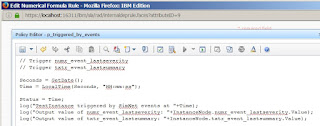 |
| Figure 16. Screenshot of one of the
policies text |
Testing the triggers
Now it’s time to test the trigger rules, the triggers and
troubleshoot in case
Triggering
rules in normal operations
In
order to do that we will need a service instance implementing our newly created
template. I call it TestInstance and this is its base configuration:
 |
| Figure 17. Screenshot of
configuration of service instance TestInstance – templates |
It is important to make sure that the right event
identifiers were selected in the Identification Fields tab. I need to remember
what bsm_identity I set in all rules, it is mainly AnyChild (the policy and the
fetcher) and TestInstance (the SimNet probe).
 |
Figure 18.
Screenshot of configuration of service instance TestInstance – identifiers
|
Make note. In
real life your instance will have its individual identifiers like TADDM GUID or
ServiceNow sys_id. It is important to find a match between that value and the
affecting events or matching KPIs and if this is necessary to define new
identifiers, which will ensure such a match.
Let’s
see if it works in general. I created a scorecard and a page to present on all
values of my new instance. I’ll put on top also fragments of my formula related
policy logs to see if the data returned in policies and timestamps match:
 |
| Figure 19. Screenshot of the
scorecard with policy logs on top |
Let’s take a closer look at the first section. Same
event arrived just once but since formula is triggered by two rules it was
triggered twice in a row. In general the last event arrived at 20:27:00 and its
severity was 4 (major) and the summary was on Link Down. Both rules
numr_event_lastseverity and txtr_event_lastsummary triggered m formula correctly.
The next section is about the fetcher, the latest
random number is 16589,861 and the rule numr_fetcher_randnum triggered my
formula correctly.
The last is the policy activated rule and formula,
let’s see. This time I have two rules again and they both triggered the formula
correctly. The last run was at 20:26:30. I have two different randnum values in
both runs. This is caused by referring to numerical rules twice in my formula
policy.
Triggering
rules after TBSM server restart
I’ll now show a problem that TBSM has with rules that are
not triggered by any trigger. Like I said in the previous chapters, TBSM needs
rules to be triggered every now and then but also the value to change between
triggers, in order to return the value again.
It causes some issues in TBSM server restart situations. If
a value hasn’t changed before server restart and is still the same after the
restart, TBSM may be unable to display or return it correctly, if the rule used
to return it is not triggered. Server restart situation means clearing TBSM
memory so no output values of no rules are preserved for after the server
restart.
Here’s an example. I’ll create one new formula rule with
this policy in my test template:
Status = ServiceInstance.NUMCHILDREN;
log("Service instance
"+ServiceInstance.SERVICEINSTANCENAME+"
("+ServiceInstance.DISPLAYNAME+") has children: "+Status);
|
Here’s
the rule itself:
 |
Figure 20.
Screenshot of nfr_numchildren rule configuration
|
As next step, I add one more column to my scorecard to
show the output of the newly created rule. I also created 3 service instances
and made them a child to TestInstance instance.
 |
Figure 21.
Screenshot of the scorecard shows 3 children count
|
Also my formula policy log will return number 3:
13 maj 2016 12:17:56,664:
[p_numchildren][pool-7-thread-34 [TransBlockRunner-2]]Parser log: Service
instance TestInstance (TestInstance) has children: 3
|
Now,
if I only restart TBSM server, the value shown will be 0 and I will see no new
entry in the log:
 |
| Figure 22. Screenshot of the
scorecard after server restart shows 0 children |
I can change this situation by taking one of three actions:
- Adding
new or removing old child instances from Testinstance
- Modifying
the formula policy
- Introducing
a trigger to the formula policy
However two first options don’t protect me from another
server restart situation occurring.
Let’s say I add another child instance. This is how the
scorecard will look like:
Before the restart
|
However, after the restart
|
|
|  |
Or I may want to modify my rule. After saving my changes,
the value will display correctly. However another server restart will reset it
back to 0 again anyway.
So let’s say I change my policy to this:
Status = ServiceInstance.NUMCHILDREN;
log("Service instance
"+ServiceInstance.SERVICEINSTANCENAME+"
("+ServiceInstance.DISPLAYNAME+") has children: "+Status);
log("Service instance ID:
"+ServiceInstance.SERVICEINSTANCEID);
|
And my policy log now contains two entries per run:
13 maj 2016 12:56:07,023:
[p_numchildren][pool-7-thread-4 [TransBlockRunner-1]]Parser log: Service
instance TestInstance (TestInstance) has children: 4
13 maj 2016 12:56:07,023:
[p_numchildren][pool-7-thread-4 [TransBlockRunner-1]]Parser log: Service
instance ID: 163
|
But the situation before and after the restart is the same:
Before the restart
|
After the restart
|
|
|  |
It’s not a frequent situation though. If your rules are
normally event-triggered rules or data fetcher triggered rules you can expect
frequent updates to your output values even after your TBSM server
restarts. Just in case you want to
present an output value in a rule that normally is not triggered, make sure you
include a reference to a trigger in your rule. Let’s use one of the triggers we
configured previously in my new formula policy:
// Trigger by numr_fetcher_randnum
// Trigger by numr_heartbeat_randnum
Status = ServiceInstance.NUMCHILDREN;
log("Service instance "+ServiceInstance.SERVICEINSTANCENAME+" ("+ServiceInstance.DISPLAYNAME+") has children: "+Status);
log("Service instance ID: "+ServiceInstance.SERVICEINSTANCEID);
|
You can already notice by following the log of the policy
that there are many entries per every policy run, precisely as many entries as
many times the formula was triggered by one of the trigger rules.
The first pair of entries was added after saving the rule.
The next 2 pairs were added in result of the triggers working fine:
13 maj 2016 13:22:36,837:
[p_numchildren][pool-7-thread-3 [TransBlockRunner-1]]Parser log: Service
instance TestInstance (TestInstance) has children: 4
13 maj 2016 13:22:36,837:
[p_numchildren][pool-7-thread-3 [TransBlockRunner-1]]Parser log: Service
instance ID: 163
13 maj 2016 13:24:12,833:
[p_numchildren][pool-7-thread-3 [TransBlockRunner-1]]Parser log: Service
instance TestInstance (TestInstance) has children: 4
13 maj 2016 13:24:12,833:
[p_numchildren][pool-7-thread-3 [TransBlockRunner-1]]Parser log: Service
instance ID: 163
13 maj 2016 13:24:18,465: [p_numchildren][pool-7-thread-3
[TransBlockRunner-1]]Parser log: Service instance TestInstance (TestInstance)
has children: 4
13 maj 2016 13:24:18,465:
[p_numchildren][pool-7-thread-3 [TransBlockRunner-1]]Parser log: Service
instance ID: 163
|
Let’s make the final test, so TBSM server restart:
Before the restart
|
After the restart
|
|
|  |
This excercise ends my material for tonight. I'll continue in another material on triggering the status propagation rules and numeric aggregation rules. See you soon!
mp